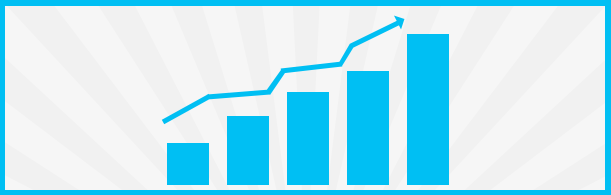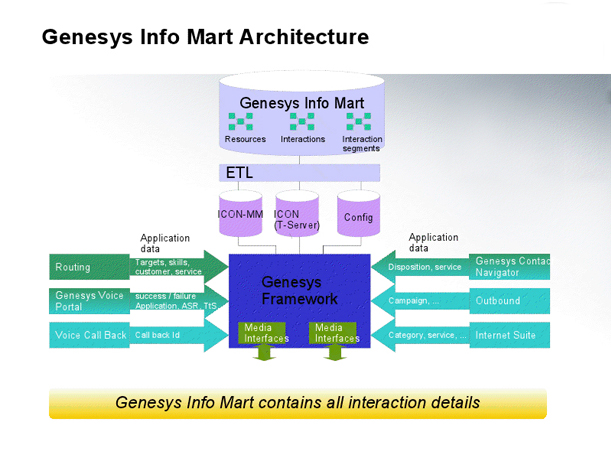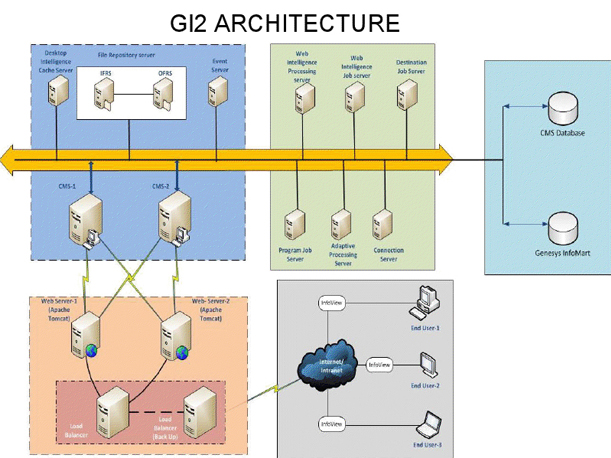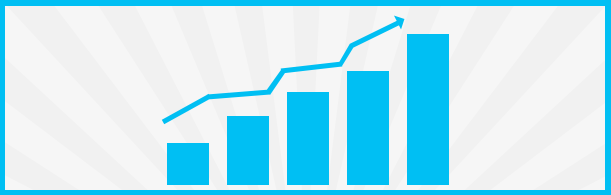
Genesys Info Mart and GI2 Architecture
ICON / InfoMart Features:
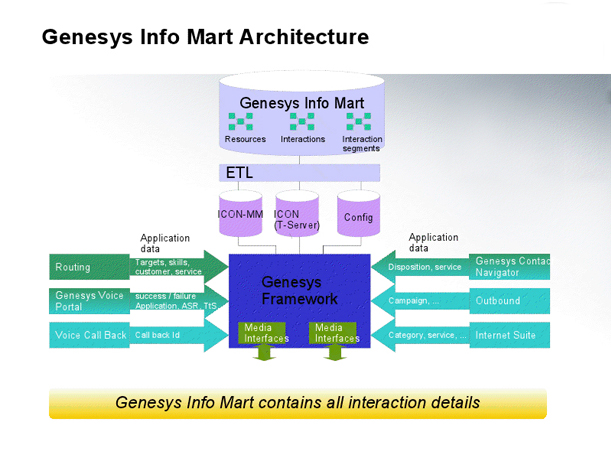
Info Mart is designed to take full advantage of the Genesys Framework, integrating data from the applications that are built on top of it.
Data is delivered to Info Mart by means of Stat Server(in some cases), Interaction Concentrator and the Configuration database. The ETL box (Extraction/Transformation/Load) that is seen in the diagram represents a process whereby highly normalized data spread across hundreds of tables if brought together from various ICONs, cleansed of duplicates, and used to populate a much smaller number of fact tables that make up a star schema.
The important thing to remember is that the data reorganization process represented by the ETL box is significant. It requires significant processing at load time, and is done for these reasons:
To simplify the development of reports. All data is contained in under a dozed fact tables. This means that knowing where the data you want for a given report is very easy, as is not the true as it is contained in the hundreds of tables that make up Info Mart’s sources
To facilitate more efficient report processing. By localizing all facts in a small number of tables, the number of complex SQL JOINs needed to return data for a report is significantly reduced.
To reduce redundancy. As it is stored in the Info Mart sources, data is quite often redundantly captured. This redundancy needs to be eliminated if calculations on the data are to be accurate.
To enable complex analytical processing. One popular analytical methodology in use throughout corporations today is called multidimensional analysis. Multidimensional analysis allows you to start with a fairly generic and summarized view of your data and then to filter it via dimension tables.

Genesys Interactive Insights (GI2) Features:
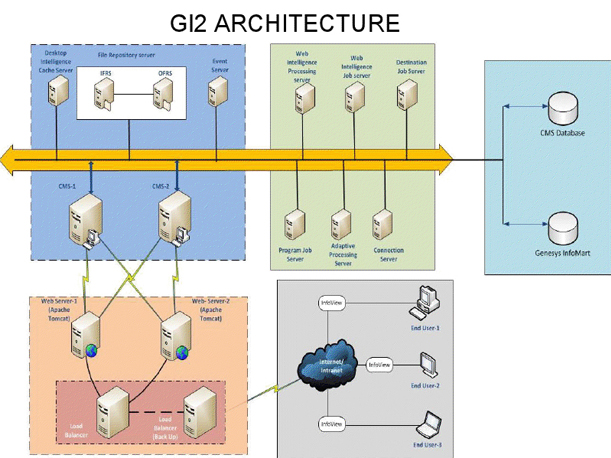
Genesys Interactive Insights and Info Mart workforce analytics give you answers for today’s world where resources and the customer experience extend across multiple operations and channels. And the answers come quickly through real-time decision-making. These call center reporting features empower executive and frontline managers to improve customer service by bringing call center analytic information together, providing useful answers, and empowering users to answer their own questions.
Best Practices Reports
Insights Portfolio, a collection of different call center object reports, provide answers on queues and agents, and operational and business outcomes. All call center analytic reports contain multiple time dimensions and can be easily customized and shared.
Real-Time Decision Making
Users can modify or develop reports on their own, which speeds up decision-making by a wider set of users at front line and executive levels.
Accurate Chat, Email and SMS metrics
‘Genesys Focus Time’ enables managers to understand where agents focused their time on opened emails or chats, versus looking at all open and close times, which incorrectly inflate service level and handle time.
Social Media
Social Media is treated as another media channel, making it easier to unify understanding of blended resources, while reducing report administration.
Business Context
Managers can easily add customer segmentation, service requested, business results, and other business data into their performance reports.
Genesys Info Mart
Analysis and reporting is expedited through a star-schema database containing multi-channel interaction details and aggregate